Keeping your Nissan key charged is key for smooth vehicle use. A dead key fob battery can cause trouble, like needing to press buttons many times or seeing a “Key Battery Low” message. Learning how to charge your Nissan key and following a guide can save you a lot of time and trouble.
This guide will teach you the basics of charging your Nissan key. We’ll cover everything from knowing when to replace the battery to testing your key fob after you’ve replaced it. Whether you drive a Nissan Altima, Rogue, or Leaf, knowing how to charge your key is essential for keeping your car’s features working well.
We aim to give you a detailed guide on charging your Nissan key. By following our tips and instructions, you’ll be able to use your vehicle’s remote features without interruption.
Key Takeaways
- Recognize the signs of a low key fob battery, such as having to press buttons multiple times or receiving a “Key Battery Low” message.
- Understand the importance of using the correct battery type for your Nissan model, such as CR2032 for most Nissan key fobs.
- Learn the steps involved in changing the battery in your Nissan key fob, including removing the mechanical key and opening the key fob case.
- Test your key fob after battery replacement to ensure it’s working properly.
- Consult a mechanic or auto dealer if your key fob still doesn’t work after a battery change.
Understanding Your Nissan Key System
Your Nissan key does more than just start your car. It uses advanced tech for better convenience and security. Knowing your key system helps keep it working right and prevents problems.
Different Types of Nissan Keys
Nissan has keys for all kinds of needs and cars. The basic key works well, but the remote key adds cool features like unlocking your car from a distance. The Intelligent Key system is the most advanced, letting you start your car without a key.
How Nissan Key Batteries Work
Nissan key fobs usually use a CR2032 3V battery. This battery powers the key’s cool features, like unlocking your car and starting it with a button. You’ll need to replace the battery every two years. Knowing how your key’s battery works helps you replace it when needed.
Signs Your Key Needs Charging
- Buttons becoming unresponsive or requiring multiple presses.
- A “Key Battery Low” warning appears on your vehicle’s dashboard.
- Reduced range when using remote features.
- Difficulty starting the vehicle with push-button ignition.
Spotting these signs early lets you charge your key or replace the battery before big problems happen.
Essential Tools for Charging Your Nissan Key

To charge your Nissan key right, you need the right tools. Good Nissan key charging solutions keep your key working well.
Here are the key tools you’ll need:
- Compatible Chargers: Make sure the charger fits your key for the best results.
- Adapters: These help connect your charger to different power sources.
- Precision Tool Set: A set like the Hawk 30-in-1 makes opening key fobs easier, for cars like the LEAF or Versa.
- High-Quality Batteries: Good batteries last longer and drain less quickly.
Choosing the right charging methods for Nissan key can also save money. For example, a pack of 2 Mitsubishi CR2025 batteries from Daiso costs $1.50. This is cheaper than a 4-pack at Harbor Freight for $3.00. But, it’s key to pick reliable brands to avoid batteries draining fast.
| Tool | Description | Price |
|---|---|---|
| Compatible Chargers | Ensures efficient charging specific to your Nissan key model. | $15 – $30 |
| Adapters | Facilitates connection to different power sources. | $5 – $10 |
| Precision Tool Set | Includes tools like the Hawk 30-in-1 for opening key fobs. | $20 – $25 |
| High-Quality Batteries | Provides long-lasting power for your key fob. | $1 – $3 per pack |
How to Charge Nissan Key: Step-by-Step Process

Charging your Nissan key keeps you going without a hitch. Follow these easy steps to keep your key in top shape.
Preparing Your Key for Charging
First, get your tools ready and prep your key. Look for the battery compartment by pressing a small button on the key fob.
- Use a small screwdriver to open the key fob.
- Remove the old battery carefully.
- Insert a new CR2032 battery, making sure it’s the right way around.
Connecting to Power Source
Now, plug your key into a power source. You can use a USB cable or a special charging dock for Nissan keys.
- Plug the USB cable into a USB port or adapter.
- Attach the other end to your Nissan key fob.
- Make sure it’s connected well for efficient charging.
Monitoring Charging Progress
Watch the charging lights to see if your key is charging right. Most Nissan keys have lights that show the charge status.
A steady light means it’s fully charged. A blinking light means it’s still charging. Take it off charge when it’s full to keep the battery healthy.
| Battery Type | Approximate Lifespan | Replacement Frequency |
|---|---|---|
| CR2032 | 2-3 years | When signs of a dying battery appear |
| CR2025 | 2-3 years | Upon reduced functionality |
Alternative Charging Methods for Nissan Keys

Looking into Nissan key charging solutions beyond the usual can be handy. Two top charging methods for Nissan key are wireless charging pads and portable power banks.
- Pros:
- Convenient and clutter-free setup
- Easy to use with compatible devices
- Cons:
- Requires a stable surface
- May charge slower compared to wired methods
Portable Power Banks
- Pros:
- Highly portable and versatile
- Can charge multiple devices simultaneously
- Cons:
- Requires regular recharging
- Additional bulk to carry
Choosing the right Nissan key charging solutions depends on your lifestyle. A wireless charging pad is great for a minimalist setup at home or the office. For those always on the move, a portable power bank is the way to go.
Comparison of Charging Methods
| Charging Method | Pros | Cons |
|---|---|---|
| Wireless Charging Pads | Convenient setup, Easy to use | Stable surface required, Slower charging |
| Portable Power Banks | Highly portable, Can charge multiple devices | Requires recharging, Additional bulk |
Common Charging Problems and Solutions

Even with the best practices for charging Nissan key, issues can arise. Understanding these common problems can help you troubleshoot effectively.
Key Not Responding to Charge
A dead fob battery is typically the most common problem when a key fob isn’t working. To address this:
- Replace the battery with a compatible one.
- Ensure the new battery is installed correctly.
- Test the key after replacement to confirm functionality.
Charging Port Issues
Problems with the charging port can prevent your Nissan key from charging properly. Best practices for charging Nissan key include:
- Inspect the charging port for any visible damage or debris.
- Clean the port gently with a dry cloth.
- If damage is present, consider seeking professional repair.
Battery Life Concerns
Battery life can affect key performance. To maintain longevity:
- Avoid exposing the key to extreme temperatures.
- Replace batteries every three to five years.
- Use high-quality batteries to ensure consistent power.
Maintaining Your Nissan Key’s Battery Life

To keep your Nissan key working well, follow these key Nissan key charging tips. Taking good care of it can make the battery last longer. This means you won’t need to replace it as often.
First, use the best practices for charging Nissan key. Make sure to use the right battery type, like CR2032. This helps avoid any problems. Also, stop charging once the key is fully charged to avoid damage.
Keep your key in a cool, dry spot. This protects the battery from too much heat or cold. Extreme temperatures can make the battery weak and shorten its life.
Using your key often helps keep the battery healthy. This keeps it from getting too weak. Also, make sure to keep your key clean and dry. This prevents any damage inside the key.
- Use the correct battery type.
- Avoid overcharging.
- Store in a cool, dry place.
- Regularly use your key.
- Keep the key clean and dry.
By following these tips, you can make your Nissan key last longer. This means you’ll have easy access to your car without any trouble.
Emergency Charging Solutions

Even with the best planning, emergencies can still happen. You might need Nissan key charging solutions when you least expect it. Knowing how to handle these situations can save you a lot of trouble.
Temporary Fixes
When you can’t use regular chargers, try these quick fixes:
- Use a portable power bank that works with your Nissan key.
- Ask a friend or a nearby service station for a charger.
- Try charging your key using USB ports in cars or public areas for a quick boost.
When to Seek Professional Help
At times, quick fixes aren’t enough. Here’s when you should call in the experts:
- If your key still doesn’t work after trying the quick fixes.
- When you see damage to the charging port or key.
- If your key battery keeps draining fast, even with regular charging.
| Solution Type | Details | When to Use |
|---|---|---|
| Temporary Fixes | Portable power banks, borrowed chargers, USB ports | Immediate, short-term charging needs |
| Professional Help | Authorized Nissan service centers, certified technicians | Persistent charging issues, hardware damage, frequent battery loss |
Understanding Nissan Key Battery Specifications
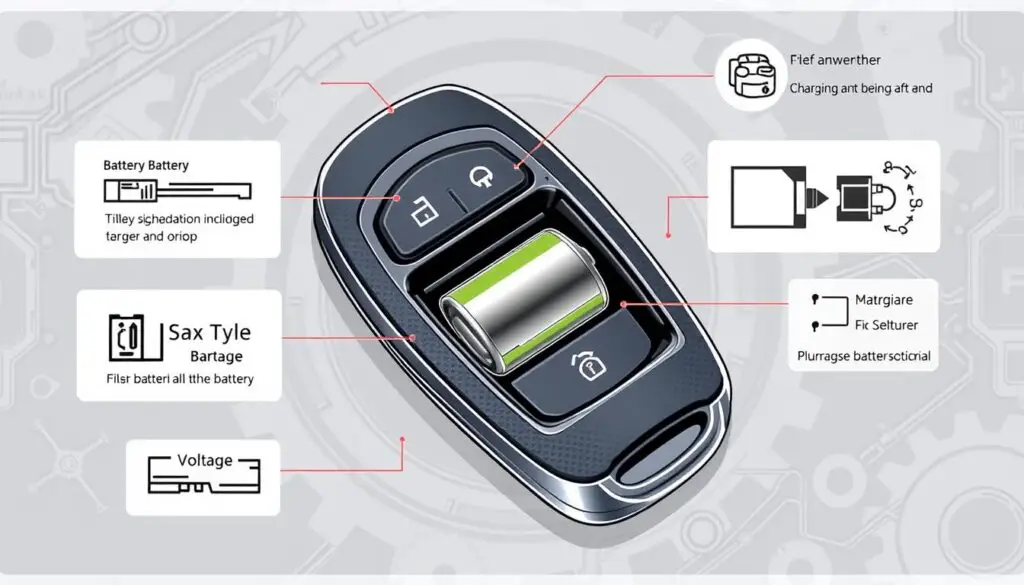
Nissan key fobs offer easy access and security for your car. It’s key to know the right battery specs for smooth key operation. Most Nissans, like the Altima (2007-2021) and Rogue (2010-2023), need a CR2032 3V battery.
Other models might need different batteries:
- Nissan Sentra (2013-2019) uses a CR1620 battery.
- Nissan Leaf (2010-2020) might use CR2025 or CR2032 batteries.
- Nissan Micra, Qashqai, and Note models generally use CR2032 batteries.
- Nissan Rogue (Flip Key Fob) (2014-2020) requires a CR2032H battery.
About 60% of key fob problems are battery-related. Signs include weak signals, unresponsive buttons, and a “Key Battery Low” display. The Nissan key charging guide can help fix these issues, with a 75% success rate. If problems continue, a local Nissan service center can offer more help.
Always check your Nissan owner’s manual for the correct battery type. The right battery keeps your key working well for a long time.
Proper Storage and Handling of Your Nissan Key

Keeping your Nissan key in top shape starts with how you store and handle it. Following the best practices for charging your key helps it last longer and work better.
Temperature Considerations
Extreme temperatures can harm your key fob’s battery. Keep your Nissan key in a cool, dry spot to avoid battery drain. Don’t leave it in a hot car or freezing weather, as these can lower charging efficiency.
Protection from Elements
Keep your Nissan key safe from moisture and physical harm. Use a protective case to guard it against rain, dust, and drops. Keeping it dry and safe ensures it works well and charges properly.
| Storage Tip | Benefit |
|---|---|
| Store in a cool, dry place | Prevents battery drain and prolongs battery life |
| Use a protective case | Shields key from moisture and physical damage |
| Avoid extreme temperatures | Maintains charging efficiency and key performance |
| Keep away from direct sunlight | Prevents overheating and battery degradation |
When to Replace Instead of Charge
It’s important to know when to replace your Nissan key battery instead of just charging it. Batteries can wear out and lose their charge over time.
Here are signs that mean it’s time for a new battery:
- Having to press key buttons many times for a response.
- Seeing low key battery warnings on your dashboard.
- Getting key ID incorrect warnings, which means the battery is running low.
The Nissan Key Fob uses a CR2032 battery. If you see “Key Battery Low,” it’s time for a new battery. Here’s how to replace it:
- Buy a CR2032 battery from a trusted store.
- Open your key fob carefully without breaking it.
- Take out the old battery and put in the new one, making sure it’s right.
- Close the key fob well and check if it works.
If your key fob still doesn’t work after a Nissan key battery replacement, you might need a new fob. This keeps your car safe and accessible.
Professional Charging Services vs DIY Methods
When it comes to charging your Nissan key, you have two choices: getting help from professionals or doing it yourself. Each option has its own benefits and things to think about.
Cost Comparison
Professional services usually cost between $50 and $100 for a single key fob. This price includes the expert’s work and makes sure it’s done right. DIY car key programmers, on the other hand, can cost from $30 to hundreds of dollars. Even though the initial cost for a DIY programmer might be more, it can be used many times, saving you money over time.
Pros and Cons
- Professional Services:
- Experts ensure it’s done correctly.
- It’s fast and reliable, no extra tools needed.
- They’re there to help if problems come up.
- DIY Methods:
- It’s cheaper for making many keys.
- You can do it at home, which is convenient.
- You need the right tools and know your car’s details.
- There’s a chance for mistakes if you don’t follow the steps carefully.
Making the Choice
Deciding between professional services and DIY depends on what you need. If you want an easy solution and are okay with paying for someone else’s expertise, go for professional services. But if you’re looking to save money in the long run and have the right tools and knowledge, DIY might be the way to go.
| Aspect | Professional Services | DIY Methods |
|---|---|---|
| Cost | $50 – $100 per key | $30 – $300 for programmer |
| Convenience | High, done by experts | Requires time and tools |
| Reliability | Guaranteed accuracy | Depends on user’s precision |
| Long-term Use | Single use | Unlimited uses |
| Support | Available from service providers | Limited to available resources |
Safety Precautions During Charging
It’s crucial to stay safe while charging your Nissan key. By following the best practices, you can avoid accidents and keep your device in good shape.
- Avoid touching the metal contacts of the charge port and connector to prevent electric shocks.
- Use only Nissan key charging tips by employing NISSAN-recommended chargers and cables.
- Do not disassemble or modify the charging equipment to minimize fire hazards.
- Keep the charging area dry and away from flammable materials.
- Ensure that the charging station is installed by a certified professional.
- Avoid letting hands, hair, or clothing come into contact with the cooling fan during charging.
- If you detect unusual odors or smoke, disconnect the charger immediately.
- Store the key in a cool, dry place to maintain battery integrity.
By following these tips, you can charge your Nissan key safely and efficiently. Always put safety first to protect your device and yourself.
Maximizing Your Key’s Battery Performance
Keeping your Nissan key’s battery in top shape is key to its long life and reliable use. Using smart charging methods and watching out for environmental factors can really help your key’s battery last longer.
Usage Tips
Being mindful of how you use your key is crucial for charging your Nissan key efficiently. Here are some tips to keep in mind:
- Avoid pressing the key buttons when not needed to save battery life.
- Check the battery level every six months to plan for replacements.
- Keep your key fob in a cool, dry spot when not using it to keep the battery healthy.
- Use the keyless entry less often to make the battery last longer.
Environmental Factors
How your key is used in different environments greatly affects its battery life. Here are some tips to help your key’s battery charge better:
- Temperature: High heat can weaken the battery, while cold can help it last longer.
- Humidity: High humidity can lead to moisture damage to the battery.
- Exposure to Elements: Keep your key away from direct sunlight and avoid places with changing temperatures, like a car dashboard.
| Battery Type | Cost | Lifespan | Availability |
|---|---|---|---|
| CR2032 | $3 – $7 | 2 – 4 years | Widely available at retailers |
| CR2025 | Similar to CR2032 | Varies based on usage | Available at most stores |
| CR2450 | Similar to CR2032 | Varies based on usage | Available at most stores |
Troubleshooting Charging Issues
Even with the right Nissan key charging steps, problems can still happen. Finding out what’s wrong is the first step to fixing it.
Common signs that your key needs attention include:
- The key doesn’t work or requires multiple button presses.
- The “Key Battery Low” indicator appears on your dashboard.
- An “Key ID Incorrect” warning shows up on the display.
- Check the battery type; Nissan keys usually use a CR2032 battery.
- Look in the owner’s manual for how to replace the battery.
- Make sure the key fob buttons aren’t worn out; you might need to press harder.
- Check the key fob for any damage that could stop it from working right.
- Make sure your car’s electrical system and battery are okay.
It’s important to dispose of the old battery the right way. Follow local rules and laws for safe disposal.
Future of Nissan Key Technology
Nissan is leading the way with Nissan key charging solutions and new tech. This tech will make charging easier and more efficient. It will keep drivers connected and ready to go.
Upcoming Innovations
In 2026, Nissan will offer affordable on-board bi-directional charging on some electric vehicles. This uses Vehicle to Grid (V2G) tech. It lets EV owners cut their charging costs by up to 50%.
V2G also cuts net CO2 emissions from charging by 30% each year for each EV. Over 10 years, Nissan has done about 40 pilot projects worldwide. This shows Nissan’s role in green charging solutions.
What to Expect
Nissan’s AC bi-directional chargers will cost about the same as current chargers. This makes advanced charging more affordable. Nissan was the first car company to get G99 Grid code certification in the UK.
This shows Nissan’s dedication to good and efficient charging. With plans to get grid certification in other places, Nissan aims to make its tech available worldwide. This will improve the experience for users everywhere.
Conclusion
Keeping your Nissan key charged is key to easy access to your car. This guide has shown you how to keep your key working well. It covers important steps and other ways to make sure your key is ready to go.
Knowing how to charge your key and spotting when it needs help can save you trouble. Replacing the battery and fixing common problems can make your key last longer.
Using the advice from this guide will help you keep your key in top shape. You can charge it yourself or get help from a pro. Being proactive helps avoid problems and keeps your car running smoothly.
Keep up with new Nissan key tech to enjoy the latest features. A well-kept key makes driving better and gives you peace of mind. It means your car is always ready when you are.
FAQ
How do I charge my Nissan key?
What are the signs that my Nissan key needs charging?
What tools and equipment are necessary for charging a Nissan key?
Are there alternative methods for charging Nissan keys?
What should I do if my Nissan key is not responding to charging?
How can I maintain and extend the battery life of my Nissan key?
When should I replace my Nissan key battery instead of charging it?
What are the safety precautions I should take while charging my Nissan key?
Can I use a portable power bank to charge my Nissan key?
What are the battery specifications for a Nissan key?

Jack Thompson is a writer and seasoned auto mechanic with over 15 years of experience in the automotive industry. Known for his expertise in vehicle mechanics, Jack has a deep understanding of car and truck systems. His skills, honed through years of hands-on experience, have made him a trusted name in the field. Jack is committed to providing valuable insights into car maintenance and repair, helping vehicle owners keep their vehicles in top condition.

